Advanced Preprocessing: Simple Mathematical Operations
From Eigenvector Documentation Wiki
Two preprocessing methods involve simple mathematical operations which are used to linearize or otherwise modify certain kinds of data.
Absolute Value
The absolute value method is used to remove any sign information from the data. Although unusual, this method may be useful following a derivative or other method which creates negative values. Such correction can allow the use of non-negativity constraints, or simply improve interpretability of derivatized spectra. It should be noted, however, that an absolute value following any method which centers data (such as mean- or median-centering) may create a non-linear response and complicate modeling.
There are no settings associated with this preprocessing method. The command line function to perform this operation is the MATLAB command abs.
Log10
A base 10 logarithm (that is, 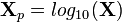 ) can be used whenever the response of the data is linear to the function 10X. Note that negative values will become undefined values (NaN = Not a Number). Most modeling algorithms will attempt to replace these values with their least-biasing value. As such, the use of an absolute value preprocessing step prior to a Log10 step may be necessary to avoid problems during modeling.
) can be used whenever the response of the data is linear to the function 10X. Note that negative values will become undefined values (NaN = Not a Number). Most modeling algorithms will attempt to replace these values with their least-biasing value. As such, the use of an absolute value preprocessing step prior to a Log10 step may be necessary to avoid problems during modeling.
There are no settings associated with this preprocessing method. The command line function to perform this operation is the MATLAB command log10.
Transmission to Absorbance (log(1/T))
The spectroscopic transformation 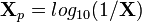 is often used when data has been collected as transmission (ratio of measured signal relative to incident signal). The transformation converts the signal to "absorbance" but, in general, transforms data which follows the inverse log relationship.
is often used when data has been collected as transmission (ratio of measured signal relative to incident signal). The transformation converts the signal to "absorbance" but, in general, transforms data which follows the inverse log relationship.
There are no settings associated with this preprocessing method. The command line function to perform this operation is the MATLAB command log10(1./X).